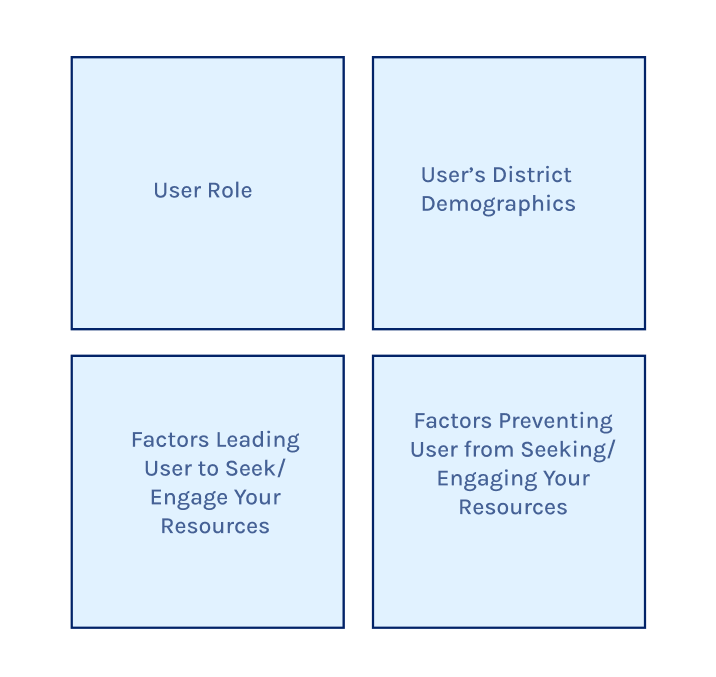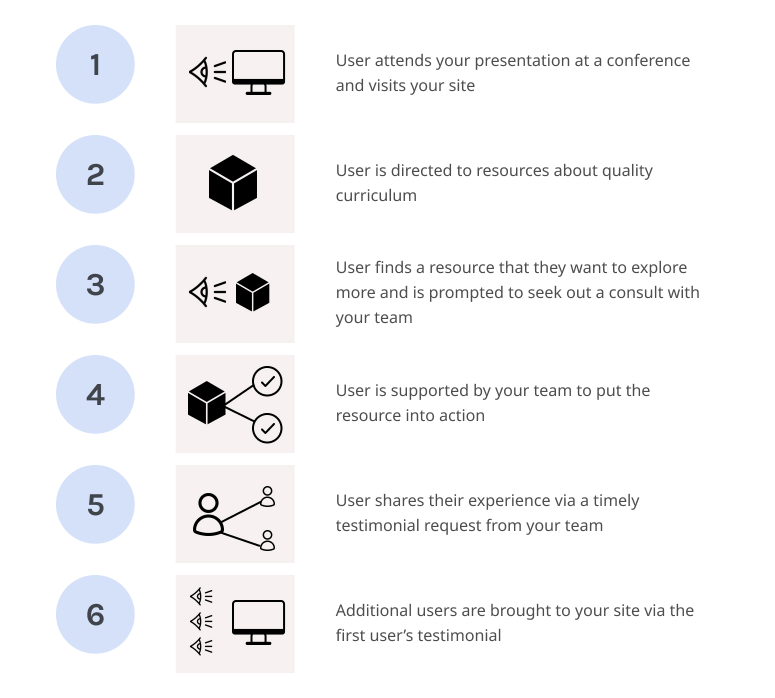To improve evidence uptake, it is essential to keep your users in mind when building your products and services, as well as when disseminating evidence. The outcomes of user research are vital for understanding the needs, preferences, and behaviors of your target audience; they provide valuable insights that guide resource development and communication decisions. This enables you to enhance user satisfaction and the overall uptake of your resources.
Contextualization, a sense of relatedness, and a degree of applicability are all elements that district leaders look for when assessing resources from evidence creators like you. This tool is designed to help you maximize these elements by walking you through the stages of user research, including research methods and objectives for each phase. The information in this tool is applicable to researching many different audience segments, including but not limited to district buyers, professional learning providers, and content developers.